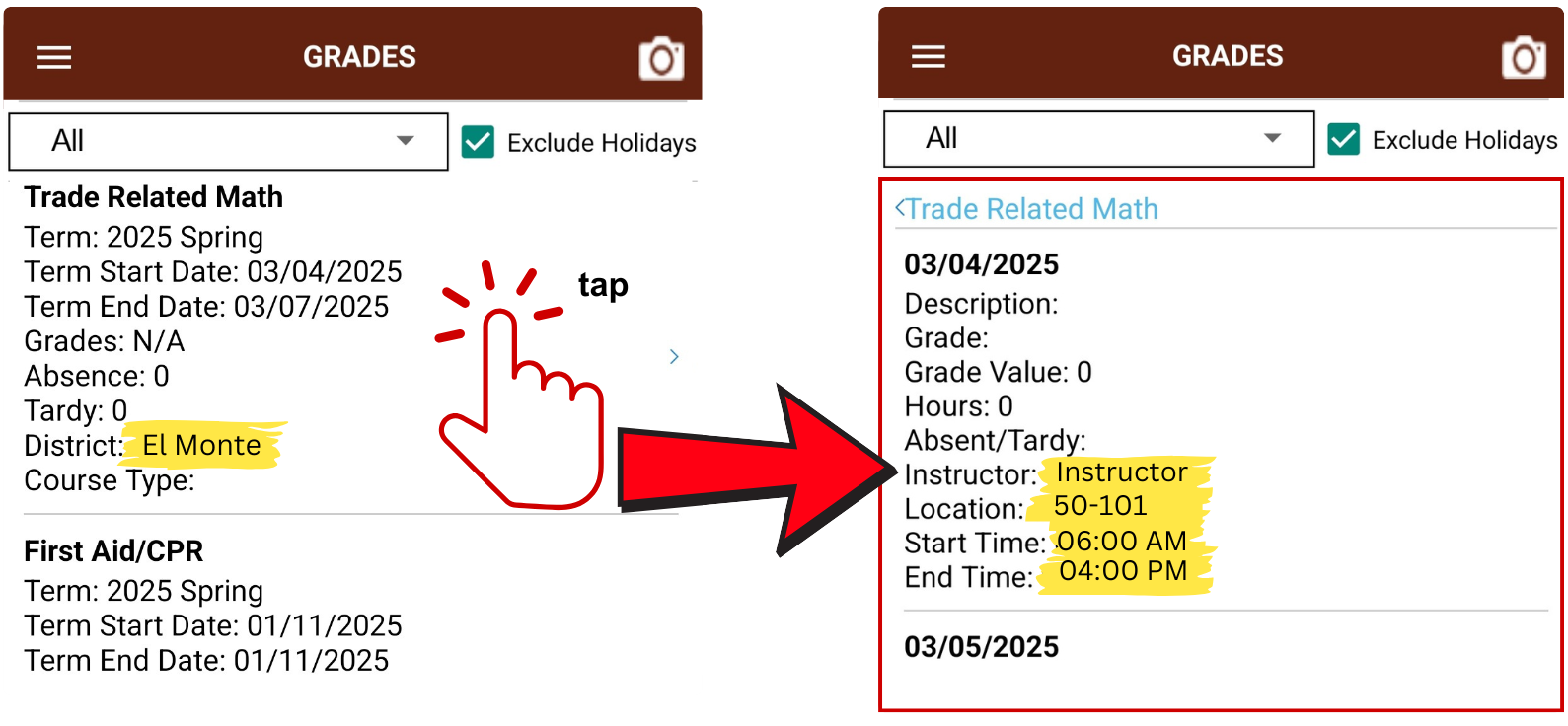It is your responsibility to know your schedule, inform your employer of training dates and check for scheduling updates regularly.
Spring 2026 apprentice schedules are available now!
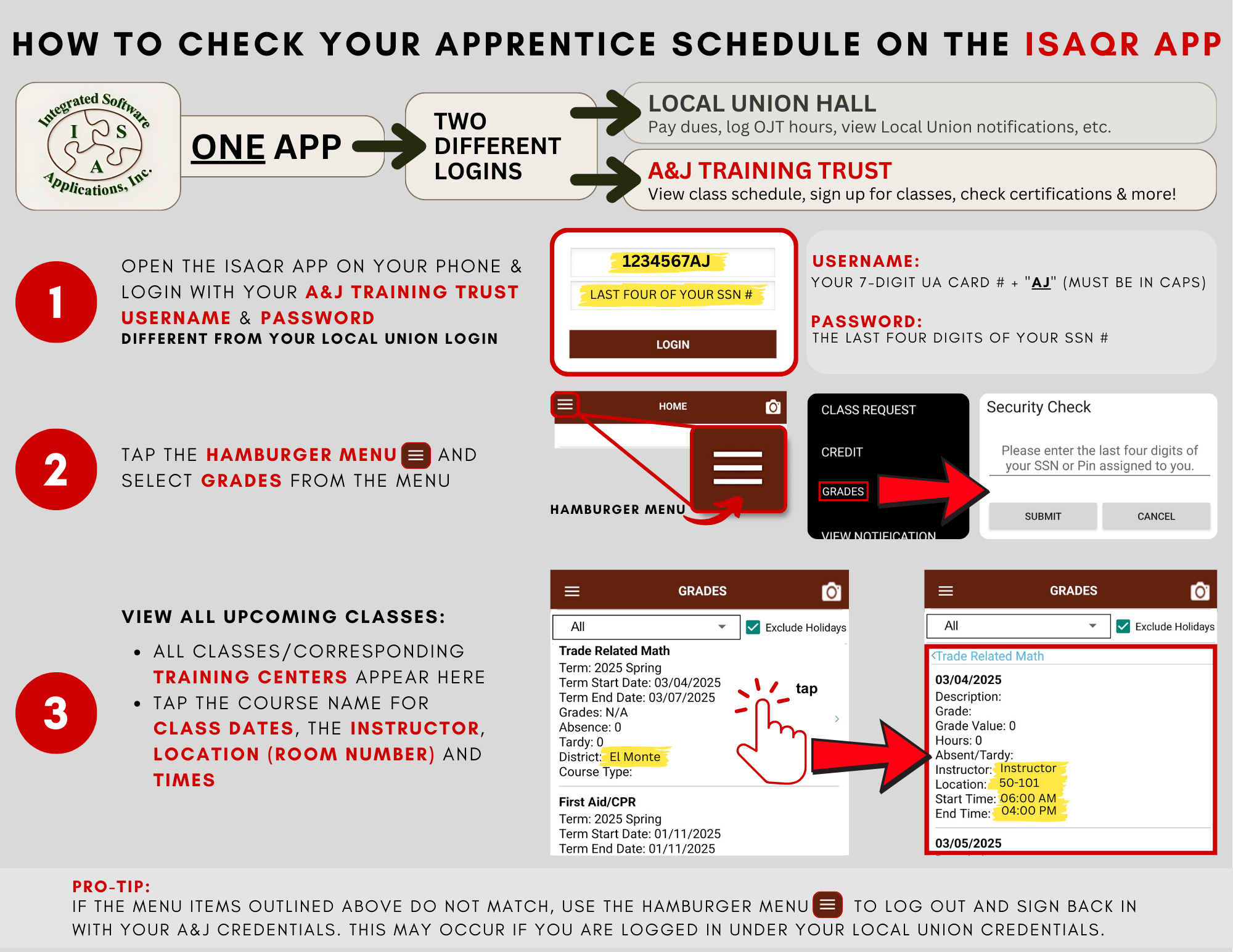
Click the button below to download the How To Check My Apprentice Class Schedule instructions:
-
Click the Member Login button below:
-
Click the Login / Login Request button to enter your username and password.
USERNAME:
- Your 7-digit UA Card # + "AJ" (MUST BE IN CAPS).
- Example: If your UA Card # is 1234567, then 1234567AJ is your username.
PASSWORD:
- The last four digits of your social security number.
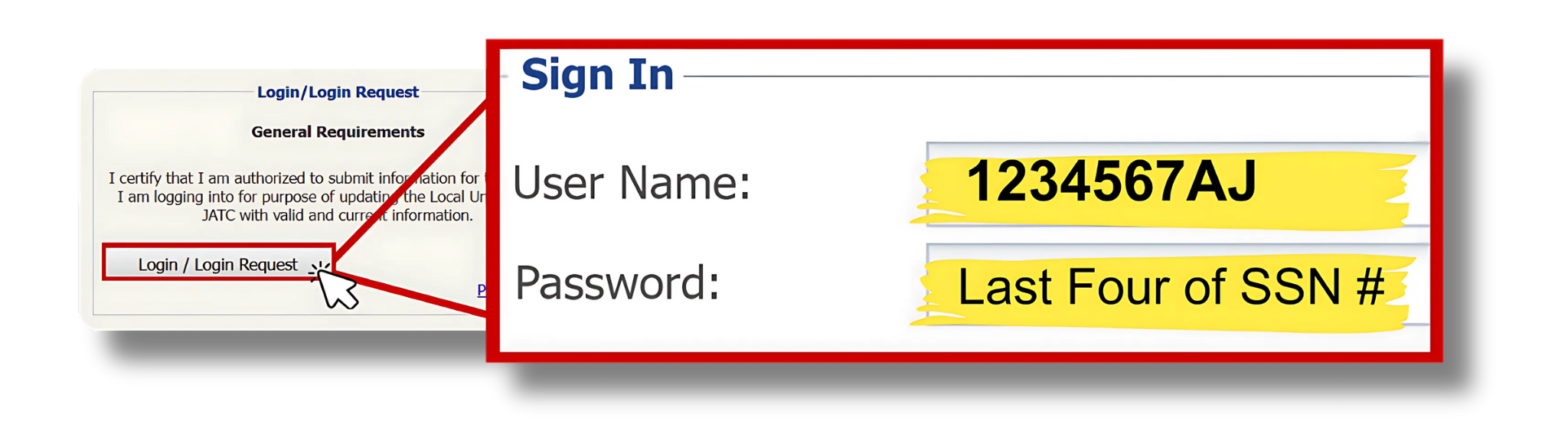
After entering your username and password, click the Sign In button.
-
Select View Grades/Schedule from the left navigation menu.
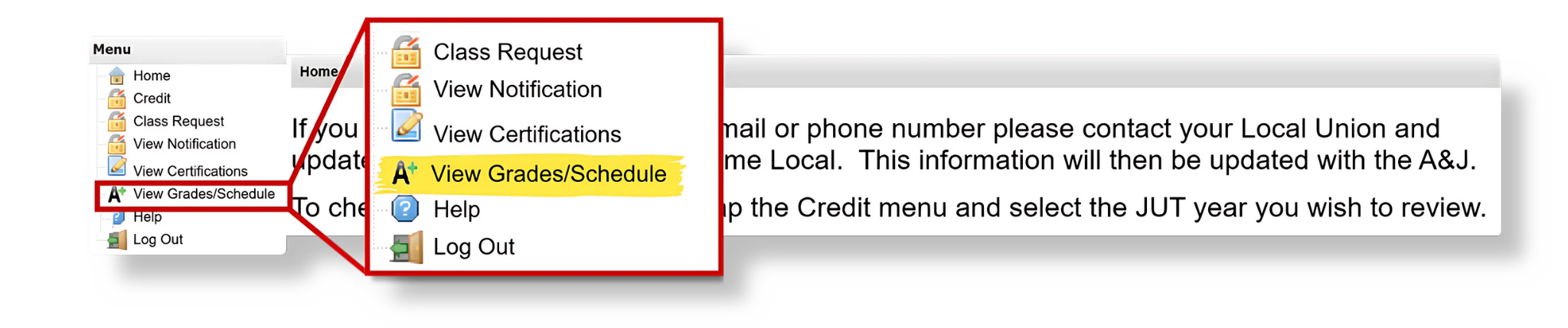
- Class dates and training center details are listed here. Click on the course name to view all class details.
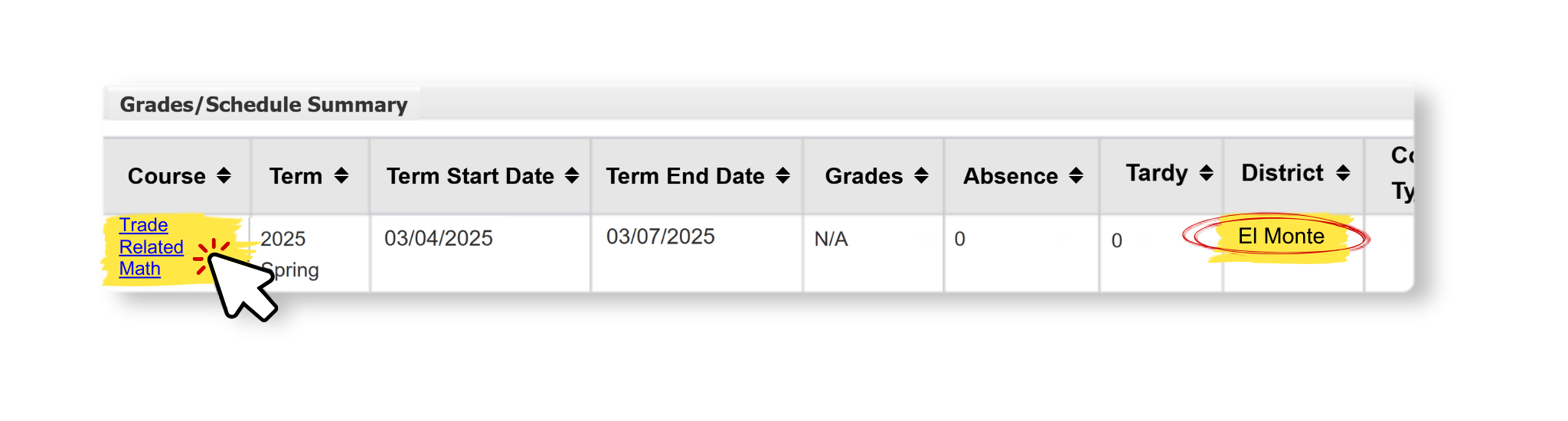
- All class dates, the instructor, location (room number), and times are listed here.
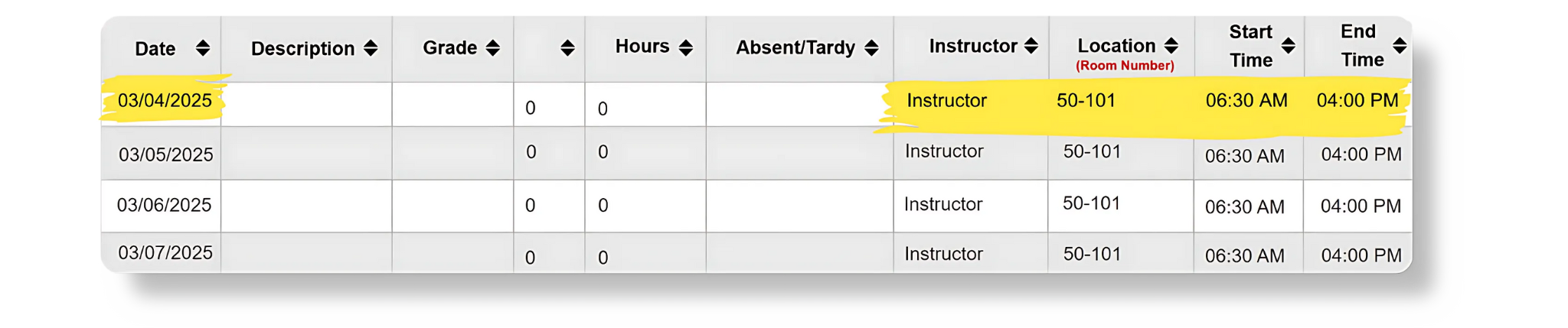
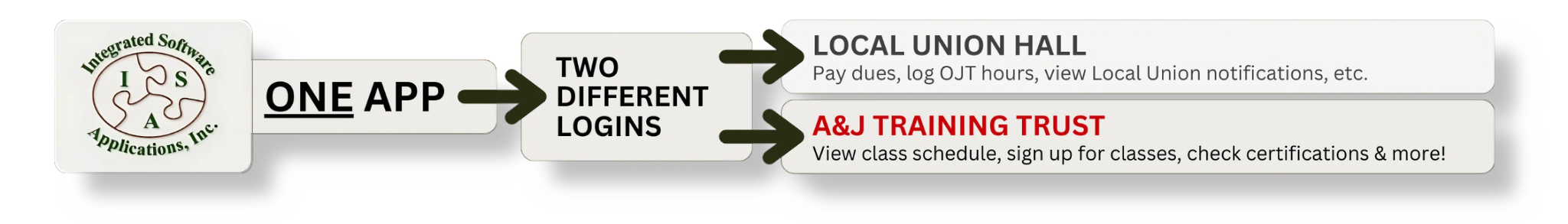
Your A&J Training Trust member profile is different from your Local Union profile. Both profiles are accessible through the ISAQR app, but your A&J Training Trust login is different from your Local Union login.
Download the ISAQR App to access your A&J Training Trust member profile from your Apple or Android device.
Click the button below to get the ISAQR APP on your Apple device:

Click the button below to get the ISAQR APP on your Android device:

Once downloaded, it’s on your phone!
Simply open the app anytime to access your profile and manage your training needs
-
Open the ISAQR APP on your phone & login with your A&J Training Trust username & password.
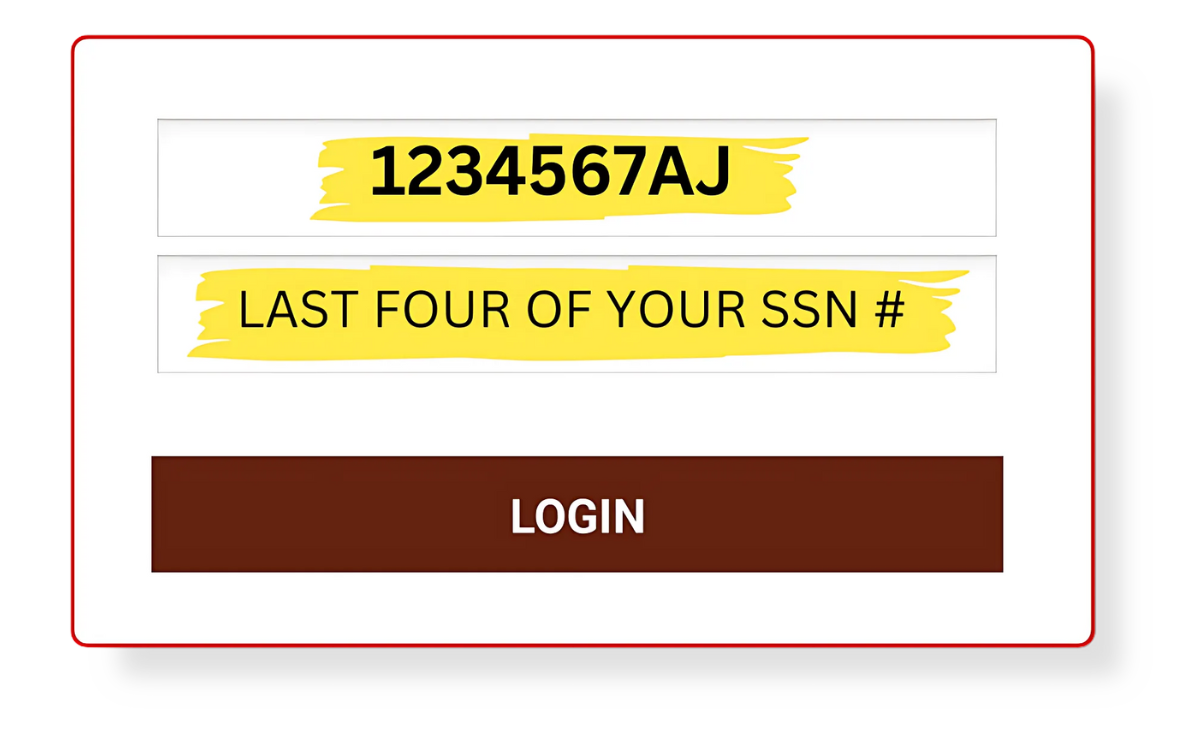
USERNAME:
- Your 7-digit UA Card # + AJ (MUST BE IN CAPS).
- Example: If your UA Card # is 1234567, then 1234567AJ is your username.
PASSWORD:
- The last four digits of your social security number.
NOTE: Your A&J Training Trust username and password is different from your local union login credentials.
-
Tap the Hamburger Menu  and select Grades from the menu.
and select Grades from the menu.
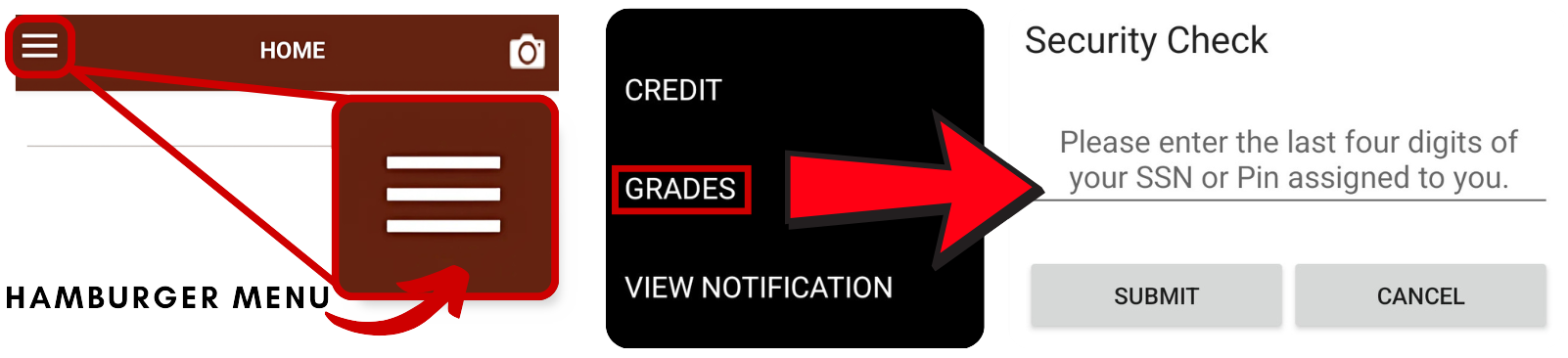
PRO-TIP:
If the menu items outlined above do not match, use the hamburger menu  to log out and sign back in with your A&J credentials. This may occur if you are logged in under your Local Union credentials.
to log out and sign back in with your A&J credentials. This may occur if you are logged in under your Local Union credentials.
- View your upcoming classes here.
- All classes & corresponding training center information appears here.
- Tap the course name for:
- Class dates
- The instructor
- Location (room number)
- Times